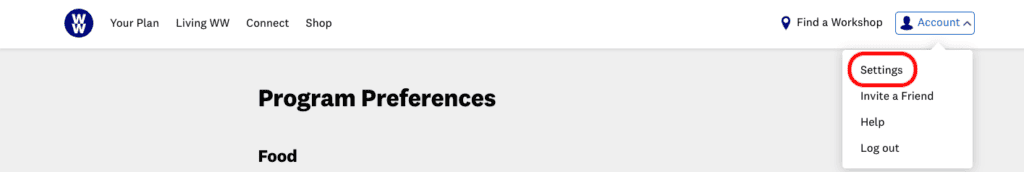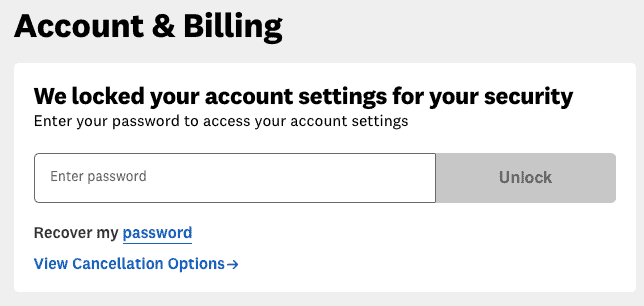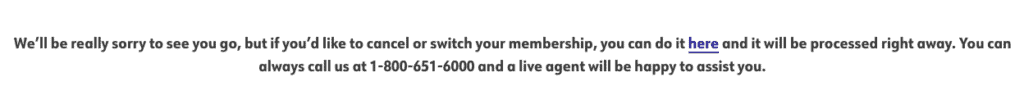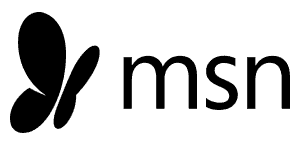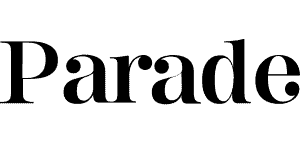Weight Watchers (WW) is a popular weight loss program that has been a leader in the industry for more than four decades. It assigns a point system to different foods to help its members cut down on their calorie intake, maintain a healthy diet, and lose weight.
Many Weight Watchers customers use the Weight Watchers app to log food and water intake, activity, sleep, and use the weight tracker, plus discover nutritious and delicious recipes. Another great benefit of a WW membership is the local meetings where you can connect with others to share your experiences and seek support for your weight loss journey.
While many become life-long members of the program, others may eventually cancel their subscriptions for various reasons. They may have met their weight-loss goals or found that the program doesn’t fit their needs or budget.
If you, too, wish to cancel your WW membership, you’re in the right place.
In this comprehensive guide, we take you through how to cancel the Weight Watchers program in different ways: online, by phone, by email, and through iOS and Android apps. We will also answer some of the most frequently asked questions about canceling Weight Watchers memberships.
Let’s dive in.
How To Cancel Your Weight Watchers Membership Online
There are many ways to cancel your Weight Watchers services and request the cancellation of your subscription. Canceling your subscription online is the fastest way to end it without hassle.
How do I cancel my Weight Watchers membership online? Here are the four steps you need to follow to end your online subscription:
1. Log in to Your Account
First, head to the official Weight Watchers site and log in. Click on the user icon on the top right corner of the homepage and enter your registered email address or username.
Click Next and enter your password.
2. Go to Your Profile
You a drop-down link in the top right titled “account.” When you click on the dropdown, click on “settings” to see your full settings page.
Scroll down the page to the Account & Billing section. There you’ll find a link to “cancellation options.” Click that link to be taken to the cancellation page.
On the cancellation page you’ll see different options that will attempt to prevent you from canceling your membership. But at the top there will be some text with a link you can click to cancel immediately.
3. Follow the Instructions
Next, click through the prompts on your screen. Follow the cancellation instructions and choose to cancel:
- Please tell us the reason you are canceling
- Confirm your subscription and cancellation option.
These details will help the Weight Watchers customer service team understand why you are canceling. Fill out the cancellation forms with all the needed information.
Then, you’ll see a notification on your screen about the cancellation of your subscription. You will also get a cancellation confirmation email soon after.
As you go through the cancellation process, take screenshots of the important details and keep them as a record. They may come in handy if you face disputes with Weight Watchers in the future.
4. Cancel Your Prepaid Monthly Membership Card
If you signed up for a Weight Watchers monthly prepaid membership card, you must cancel it, too. There is a separate cancellation form for it. You’ll find this form under the Weight Watchers website’s Help section.
Can I cancel Weight Watchers online and get a refund? Yes, the company will give you a refund for all unused free weeks remaining in the monthly pass.
Note that it can take up to two weeks for Weight Watchers to process your cancellation request. If you don’t get a confirmation email by then, don’t worry; send them a message to follow up.
How To Cancel Your Weight Watchers Membership by Email
If you wish to cancel your WW membership by email, follow these instructions.
You’ll need to submit an email cancellation form to customerservice@weightwatchers.com that includes the following personal information:
- Your name
- Address
- Email address
It can take up to 72 hours for an email cancellation request to go through. You will get an email confirming the cancellation within a week of the form submission.
If you do not get a response by then, it’s best to repeat the process.
How To Cancel Your Weight Watchers Membership by Phone
If you wish to cancel your subscription by phone, call Weight Watchers’ customer service team at 800-651-6000.
Follow the steps below:
- Don’t wait for explanations as it will only waste time. Press any number to get to the prompts.
- If you’re an existing member enter your date of birth and billing address when prompted.
- Press 5 to cancel. You’ll be transferred to a customer service representative.
- Wait for the connection.
- Once you connect to a representative, remain firm but polite throughout the conversation. As in the case of online cancellations, the representative may attempt to persuade you with alternative plans to continue your membership and keep you from canceling. Tell them firmly and calmly that you only want to cancel your subscription.
- The representative will ask you for your billing and account details. Keep this information on hand so you can quickly complete the cancellation request.
- Finally, you will get a cancellation reference number from the representative—you can use it for future reference.
- You will also get a confirmation message about your cancellation request. If you don’t get one in a week or so, call Weight Watchers again to verify the cancellation of your membership. Keep your reference number on hand before you call.
How To Cancel Your Weight Watchers Membership on iOS
How to cancel Weight Watchers on iPhone? If you purchased a Weight Watchers subscription through Apple’s App Store, you must end your membership plan via your Apple ID.
- First, open Settings on your iOS device.
- Click on your Apple ID details.
- Click on Subscriptions to view all of your active membership plans.
- Choose WW Weight Watchers and click Cancel Subscription.
If you can’t find the app’s name on your list of subscriptions, you need to terminate your membership on Weight Watchers’ site or call its customer service department.
Or, you can cancel directly in the app if you didn’t purchase the subscription through Apple’s App store. In this case:
- Open the app.
- Login if you aren’t already.
- Click the profile link in the top right corner.
- Then click the gear icon in the top right to access settings.
- Scroll down to the bottom and click on “manage my account.”
- Choose the option “cancel my account” to be brought to the cancellation page.
How To Cancel Your Weight Watchers Membership on Android
If you have an Android device and bought your WW subscription from the Google Play Store, you need to cancel the membership plan in the Play Store app.
- Launch the Play Store and tap on your profile icon or the hamburger menu button symbolized by three horizontal bars.
- Click on the Payments & subscriptions option, followed by Subscriptions. In some devices, it may be Subscriptions and then Manage Subscriptions.
- Click on WW Weight Watchers Reimagined and choose the Cancel Subscription button. There is also an option to Keep Subscription in case you change your mind.
- The Play Store will ask you the reason for ending your membership. Click on the reason that matches yours from the available options, or click Decline to answer. Finally, click the Confirm Cancel Subscription button.
Or, you can also cancel directly in the app just like with Apple:
- Open the app.
- Login if you aren’t already.
- Click the profile link in the top right corner.
- Then click the gear icon in the top right to access settings.
- Scroll down to the bottom and click on “manage my account.”
- Choose the option “cancel my account” to be brought to the cancellation page.
How To Cancel Your Weight Watchers Membership in Person
If you prefer to cancel your Weight Watchers membership in person, you can also do so. Simply follow these three simple steps:
1. Inform Your Meeting Leader About Your Wish to Cancel the Membership
Let your WW meeting leader or any staff member know that you want to cancel your subscription. They may provide you with alternatives to help you enjoy a better experience. They may also share tools and resources to help you work on your weight-loss goals without having to attend meetings.
- If you have benefited from the weight loss program, but it no longer suits your schedule or budget, your leader may suggest the OnlinePlus or Personal Coaching plans—they are cheaper and more flexible.
- If your desire to cancel stems from being unable to meet the weight-loss goals you set, you can ask your leader for help to identify the roadblocks and offer solutions.
- If you’re firm about canceling your membership, say so calmly and directly. Inform leadership and staff that you’re not looking for alternatives and only wish to cancel.
- Subscribers of the eTools subscription plan or monthly pass cannot cancel their memberships in person. It must be done through the website, email, or snail mail.
2. State Your Reasons for Canceling the Subscription
The meeting leader may ask about your reasons for canceling your membership. Be upfront in your conversation and tell them firmly that you’re not interested in discussing other subscription plans or alternatives.
If budget is the primary constraint in continuing your Weight Watchers membership, your leader may recommend more affordable plans or programs. You can consider these other options or continue with your cancellation.
3. Inform Your Leader That You Won’t Attend Future Meetings
- If you haven’t signed up for an online subscription and instead pay weekly to attend WW’s local meetings, tell your leader that you want to leave the program and will not participate in further meetings.
- Lifetime members who have met their goals do not need to pay a fee to attend meetings as long as they stick to their target weight. They also need to attend weigh-ins every month. During the monthly weigh-in, tell your leader about your plan to end your subscription and that you won’t be going to weigh-ins anymore.
How To Cancel Your Weight Watchers Membership Through Mail
Weight Watchers no longer supports cancellation through the mail. It’s best to cancel online or over the phone using the steps above.
Weight Watchers Cancellation FAQ
Are weight watchers cancellations prorated?
Once you terminate your WW membership, you cannot participate in meetings or enjoy other features even before WW confirms your cancellation request after two weeks. If your prepaid monthly pass has any unused, full weeks, you will receive a full refund.
But if you’re canceling a prepaid savings subscription plan, it will be canceled once the initial plan period ends. The exact date depends on the plan you signed up for. So, you’ll have to continue paying all your fees until then.
For members who cancel multi-month commitment plans before the end date, note that WW levies an early termination fee to their bills.
If you joined Weight Watchers with a special pricing offer and want to cancel it, do so before the offer’s end date or renewal date. Otherwise, you will not get a prorated refund, or you may have to cough up an early termination fee.
If you cancel your WW membership within 14 days of purchase—the free trial or cooling-off period—you’ll receive a full refund. Just make sure to do so at least 24 hours before the end date. Otherwise, you may get charged for the next payment cycle.
Can a weight watchers membership be paused?
You can’t pause your WW subscription. However, you can restart your account anytime by renewing your subscription. Lifelong members don’t need to pay a fee, provided they attend the weigh-ins every month and maintain their target weight.
By using the same login details when rejoining, you will get access to your old Weight Watchers data, so you can get back to tracking your progress.
To renew your subscription, do it online instead of through the app. This is because it can be difficult to access customer service with app purchases and switch your membership plan later.
Final Thoughts
You can cancel Weight Watchers through various methods, whether online, in person, or even by snail mail. Choose the method that is most practical for you so that you don’t have to stress about canceling your subscription.